Creating a Planar Multilayer Substrate
Create a ground plane
properties = application.Project.Contents.SolutionSettings.GroundPlane:GetProperties() properties.DefinitionMethod = cf.Enums.GroundPlaneDefinitionMethodEnum.MultilayerSubstrate properties.Layers[1].GroundBottom = cf.Enums.GroundBottomTypeEnum.None properties.Layers[1].Thickness = "0.351" substrate2 = application.Project.Definitions.Media.Dielectric:Item("substrate2") properties.Layers[1].Medium = substrate2 properties.Layers[2] = {} properties.Layers[2].GroundBottom = cf.Enums.GroundBottomTypeEnum.PEC properties.Layers[2].Thickness = "0.2" substrate1 = application.Project.Definitions.Media.Dielectric:Item("substrate1") properties.Layers[2].Medium = substrate1 properties.ZValue = "0.0" application.Project.Contents.SolutionSettings.GroundPlane:SetProperties(properties)
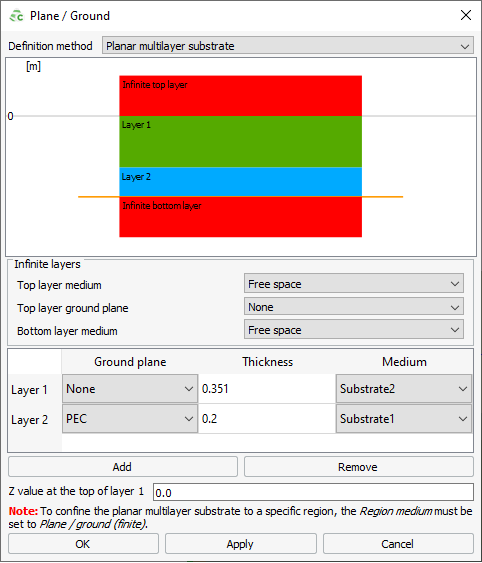
Figure 1. Define a planar multilayer substrate with tow layers. Layer 1 is 0.351
-
Since the GroundPlane object defines an infinite plane or
ground, search for GroundPlane (object) in the Help1.
- In the Help, click on the link in to specify the ground plane type.
-
GroundPlaneDefinitionMethodEnum: