Rearranging Cables in a Cable Harness
Randomly place all tubes in a cable harness using the “Rearrange cross sections” tool.
- In the model tree, select the cable harness for which you want to rearrange the cable instances.
-
On the Cables tab, in the
Tools group, click the
 Rearrange Cross Section icon.
In the model tree, double-click the cable harness to view the rearranged cross-section.Note: To rearrange the cables inside the cable bundle, from the Modify bundle dialog, click Rearrange.
Rearrange Cross Section icon.
In the model tree, double-click the cable harness to view the rearranged cross-section.Note: To rearrange the cables inside the cable bundle, from the Modify bundle dialog, click Rearrange.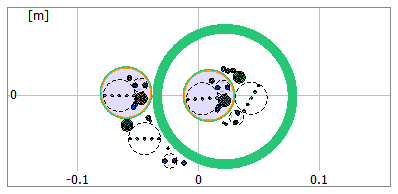
Figure 1. The cross-section of the cable harness before the rearrange.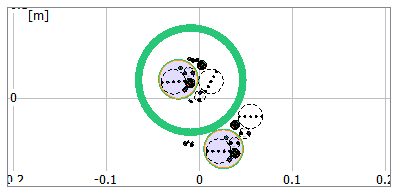
Figure 2. The cross-section of the cable harness after the rearrange.