Preconditioners for FEM
A few preconditioners are available for the finite element method (FEM).
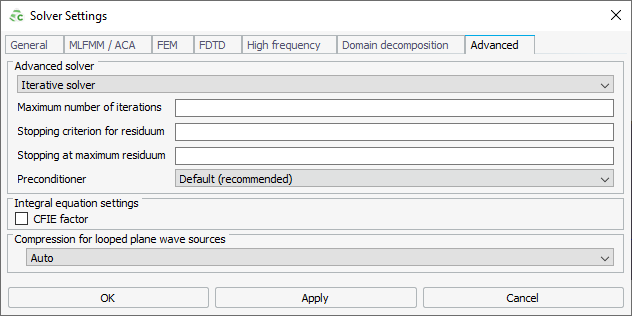
Figure 1. The Solver Settings dialog (Advanced tab).
- Multilevel ILU/diagonal decomposition (512)
- Preconditioner for a hybrid FEM/MoM solution that uses a multilevel sparse incomplete LU-decomposition with threshold and controlled fill-in. Note, not available for parallel.
- Multilevel FEM-MLFMM LU/diagonal decomposition (2010)
- Preconditioner for a hybrid FEM/MLFMM solution that uses a multilevel sparse LU decomposition
of the combined and partitioned, FEM/MLFMM system. This is the default for a FEM/MLFMM solution.
When using the parallel Solver, the factorisation type, which slightly impacts runtime and memory, can be specified.
- Multilevel LU/diagonal decomposition (2050)
- Preconditioner for a hybrid FEM/MoM solution that uses a multilevel sparse LU decomposition of
the partitioned system. This is the default for a FEM/MoM solution.
When using the parallel Solver, the factorisation type, which slightly impacts runtime and memory, can be specified.