Defining Media
Define a medium with specific material properties, import a predefined medium from the media library or add a medium from your model to the media library.
- Dielectric
- Metal
- Layered dielectric (isotropic and anisotropic)
- Impedance sheet
- Characterised surface
- Windscreen layer
- Anisotropic medium (3D)
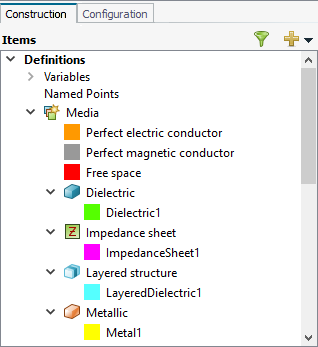
Figure 1. The media definitions in the model tree
The colour square next to each medium entry indicates the colour that is used to display the medium in the 3D view as well as in POSTFEKO. To change the display colour, click the dielectric in the model tree and from the right-click context menu, select Change display colour.
Predefined Media
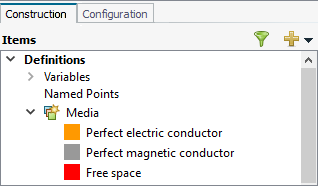
Figure 2. The predefined media in the model tree