Requesting Ideal Receiving Antenna (Near Field Pattern)
Add an ideal receiving antenna (near field pattern) request to the model.
-
On the Request tab, in the
Solution Requests group, click the
 Receiving Antenna icon. From the drop-down list, select the
Receiving Antenna icon. From the drop-down list, select the  RX Near Field Antenna icon.
RX Near Field Antenna icon.
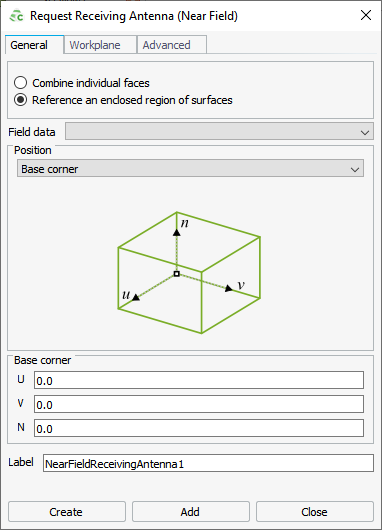
Figure 1. The Request Receiving Antenna (Near Field) dialog. -
Define the near field aperture using one of the following:
- To create a single near field aperture using individual near field
definitions, click Combine individual faces.
- In the Field data column, specify the field data for each face.
- To create a single near field enclosed region, select
Reference an enclosed region of surfaces.
- Specify the field data and location of the region.
- To create a single near field aperture using individual near field
definitions, click Combine individual faces.
- In the Label field, add a unique label for the request.
- [Optional] Click the Advanced tab. Select the Include only the scattering part of the field check box to ignore the radiated contribution from impressed sources as well as the contribution from plane wave sources, yielding only the scattered fields.
- Click Create to request the receiving antenna result and to close the dialog.