Defining Symmetry in the Model
Define and exploit the symmetry in the model (where applicable).
-
On the Solve/Run tab, in the
Solution Settings group, click the
 Symmetry icon.
Symmetry icon.
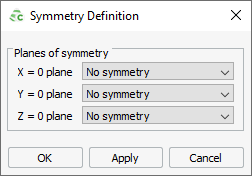
Figure 1. The Symmetry Definition dialog. -
Under Planes of symmetry, select one of the following
for the relevant planes:
- No symmetry
- Geometric symmetry
- Electric symmetry
- Magnetic symmetry
-
Click OK to set the symmetry and to close the
dialog.
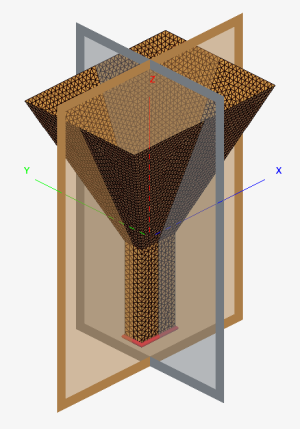
Figure 2. Example of a horn antenna with magnetic symmetry (in grey) defined at the X=0 plane and electric symmetry (in brown) defined at the Y=0 plane. -
[Optional] Hide the display of the symmetry planes in the 3D view. On the 3D View
context tab, on the Display Options tab, in the
Solver Display group, click the
 Symmetry icon.
Symmetry icon.