Viewing the Results
View and post-process the results in POSTFEKO.
-
Create the input Gaussian pulse and triangular pulse using the following
parameters:
Property Gaussian pulse Triangular pulse Time axis unit ns ns Total signal duration 100 100 Amplitude 1 1 Pulse delay 19 19 Pulse width 4 8 Number of samples 400 400 Tip: On the Time analysis tab, in the Time signal group, click the New time signal icon.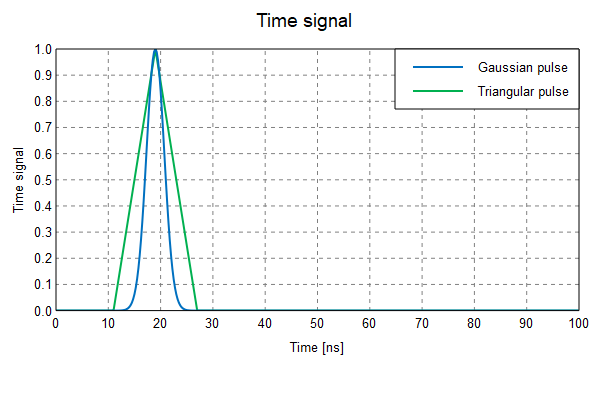
Figure 1. The Gaussian and triangular input signals. -
View the time response of the system when a Gaussian pulse or a triangular
pulse is applied.
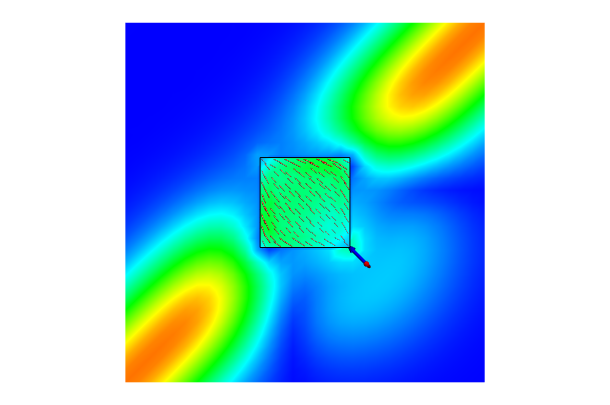
Figure 2. Near field time response for the Gaussian pulse after 19 ns.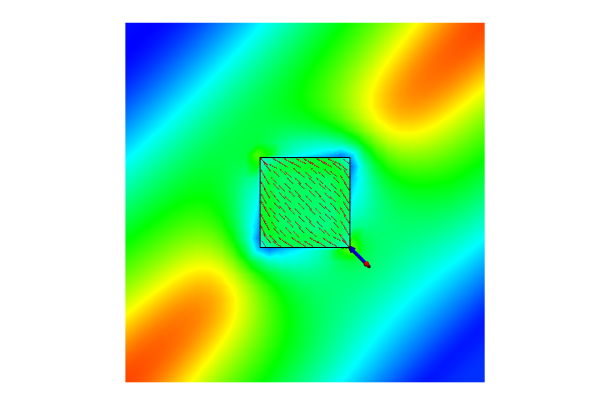
Figure 3. Near field time response for the triangular pulse (right) after 19 ns.Tip: Gain insight into the time domain behaviour of a system using animation. -
View the near field magnitude plotted over time at position (-2, -2, 0)
m.
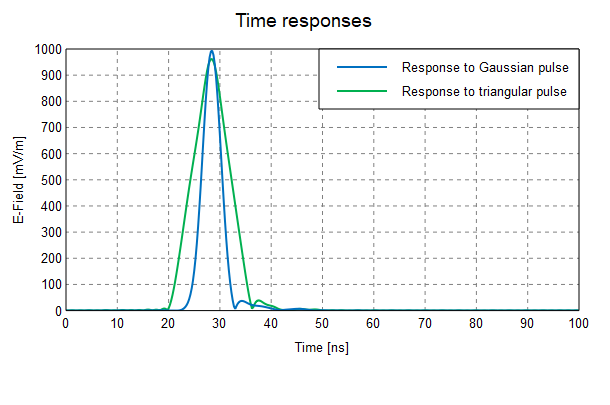
Figure 4. E-field magnitude at position (-2, -2, 0) m.