Creating a Flare
Create a flare primitive to be used in the construction of the horn.
-
On the Construct tab, in the Create Solid group, click the
 Flare icon.
Flare icon.
-
Create the flare using the Base centre, width, depth, height, top
width, top depth method.
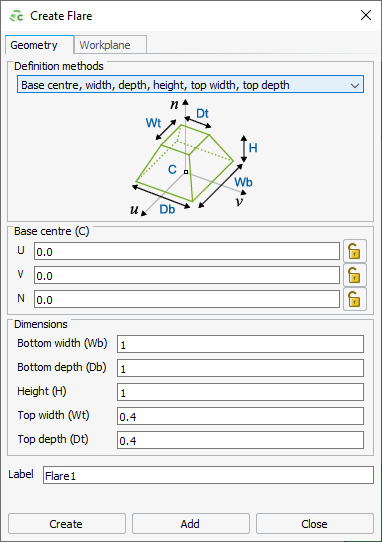
Figure 1. The Create Flare dialog. -
Specify the flare dimensions using one of the following workflows:
- Add the defined variables manually.
- Select a field on the Create Flare dialog
and use point-entry to enter the values.Note: An active field allowing point-entry is indicated by a yellow outline.
Point-entry allows a variable or named points to be entered by pressing Ctrl+Shift+left click on a variable or named point in the model tree.
Use the following dimensions:- Base centre (C): (0, 0, 0)
- Bottom width (Wb): BottomWidth
- Bottom depth (Db): BottomDepth
- Height (H): -FlareLength
- Top width (Wt): TopWidth
- Top depth (Dt): TopDepth
Tip: Parametric models are the preferred construction method. A parametric model updates automatically when updating a defined variable.Alternatively, use values instead of defined variables.
-
View the preview of the flare in the 3D view. Confirm that
the model looks correct.
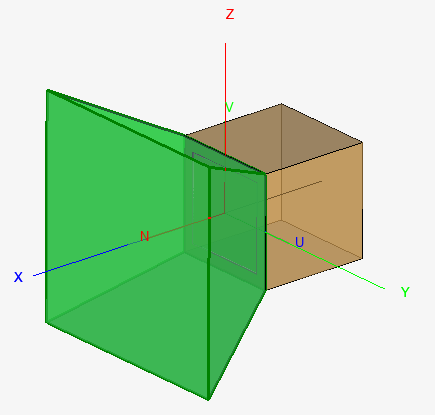
Figure 2. The preview of the flare is indicated in green. - Click Create to create the flare and to close the dialog.