Adding a Voltage Source
Add a voltage source to the port of the pin.
-
On the Source/Load tab, in the
Sources on Ports group, click the
 Voltage Source icon.
Voltage Source icon.
-
On the Add Voltage Source dialog, use the default
settings.
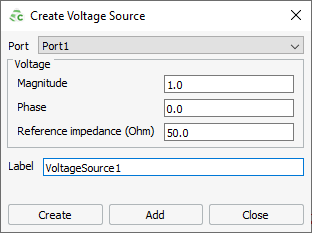
Figure 1. The Create Voltage Source dialog. -
Click Create to define the voltage source and to
close the dialog.
Note: The Configuration tab was selected automatically when you defined the voltage source. You may also add sources, loads and set the frequency from here.