Applying a Windscreen Layer to a Face
Apply a windscreen layer to a face bordering a free space or dielectric region.
- Define a windscreen layer.
- Select the face where you want to apply a windscreen layer.
- From the right-click context menu, select Properties.
-
On the Modify Face dialog, click the
Solution tab.
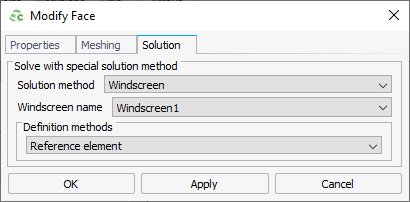
Figure 1. The Modify Face dialog (Solution tab). - In the Solve with special solution method group, in the Solution method drop-down list, select Windscreen.
- In the Windscreen name drop-down list, select the windscreen layer that you want to apply to the face.
-
In the Definition methods
drop-down list, select one of the following:
- To define the curvature reference for the windscreen, select Reference element.
- To define the metallic antenna elements for the windscreen, select Windscreen solution element.
- Click OK to apply the windscreen layer to the face and to close the dialog.