Changing the Model Unit
Change the model unit that is used for all dimensions in the model.
-
On the Home tab,
in the Model Attributes
group, click the
 Model Unit icon.
Model Unit icon.
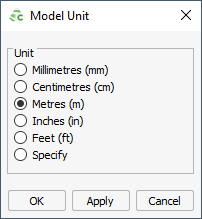
Figure 1. The Model unit dialog. -
Specify the unit you want to use in the model.
- To use one of the standard units, click the unit you want to use for the model.
- To specify an arbitrary unit conversion factor with respect to metres,
click Specify. In the m field,
enter a value.Note: For example, if you want to change the unit to micrometres, enter 1e-6 to specify a conversion factor of 1x10-6.
- Click OK to close the dialog.