Specifying the Solver Options
For the remote cluster, you can specify the Solver options used.
- Click the Solver tab.
-
In the Launch component field, select one of the
following:
- To run the Solver, select Solver.
- To do an optimisation, select OPTFEKO.
- Click the OPTFEKO tab.
- Select the Restart analysis number check box if the run was discontinued and the temporary files are present. The solution can be restarted at the number of the first interrupted model.
- Select the Delete temporary files check box
to delete the temporary files once optimisation is
complete.Note: The optimum model and solution files are not considered as temporary files and are not deleted.
- In the Number of processes to be farmed out field, specify the number of processes allocated to farming.
- In the Advanced field, you can specify additional command line parameters.
- In the Number of parallel processes, enter the number of parallel processes that will be used on the local machine.
-
In the Advanced field, specify additional command line
parameters.
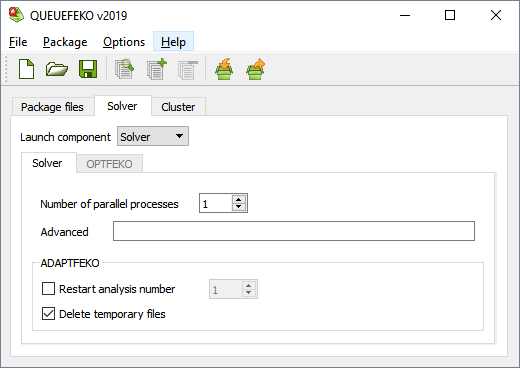
Figure 1. The Solver component dialog.