Step
Digital Step Source
![]()
Library
Electrical/Digital/Sources
Description
The step source output signal steps from the value before to the value after at the time stepTime.
To specify the logic value parameters, the integer code has to be used.
Code Table
| Logic value | Integer code | Meaning |
| 'U' | 1 | Uninitialized |
| 'X' | 2 | Forcing Unknown |
| '0' | 3 | Forcing 0 |
| '1' | 4 | Forcing 1 |
| 'Z' | 5 | High Impedance |
| 'W' | 6 | Weak Unknown |
| 'L' | 7 | Weak 0 |
| 'H' | 8 | Weak 1 |
| '-' | 9 | Do not care |
If the logic values are imported by
import L = Digital.Interfaces.Logic;
they can be used to specify the parameter, e.g., L.'0' for forcing 0.
Parameters
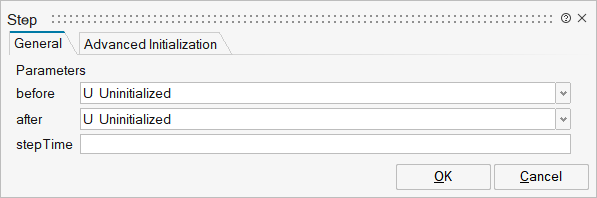
| Name | Label | Description | Data Type | Valid Values |
|---|---|---|---|---|
mo_before | before | Logic value before step | Structure | |
mo_before/choice1 | U Uninitialized | Number | 0 | |
mo_before/choice2 | X Forcing Unknown | Number | 0 | |
mo_before/choice3 | 0 Forcing 0 | Number | 0 | |
mo_before/choice4 | 1 Forcing 1 | Number | 0 | |
mo_before/choice5 | Z High Impedance | Number | 0 | |
mo_before/choice6 | W Weak Unknown | Number | 0 | |
mo_before/choice7 | L Weak 0 | Number | 0 | |
mo_before/choice8 | H Weak 1 | Number | 0 | |
mo_before/choice9 | - Do not care | Number | 0 | |
mo_after | after | Logic value after step | Structure | |
mo_after/choice1 | U Uninitialized | Number | 0 | |
mo_after/choice2 | X Forcing Unknown | Number | 0 | |
mo_after/choice3 | 0 Forcing 0 | Number | 0 | |
mo_after/choice4 | 1 Forcing 1 | Number | 0 | |
mo_after/choice5 | Z High Impedance | Number | 0 | |
mo_after/choice6 | W Weak Unknown | Number | 0 | |
mo_after/choice7 | L Weak 0 | Number | 0 | |
mo_after/choice8 | H Weak 1 | Number | 0 | |
mo_after/choice9 | - Do not care | Number | 0 | |
mo_stepTime | stepTime | step time | Scalar |
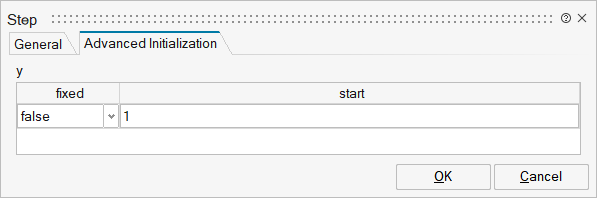
| Name | Label | Description | Data Type | Valid Values |
|---|---|---|---|---|
mo_y | y | y | Structure | |
mo_y/fixed | fixed | Cell of scalars | true | |
mo_y/start | start | Cell of scalars |
Ports
| Name | Type | Description | IO Type | Number |
|---|---|---|---|---|
y | implicit | output | 1 |