Creating an Anisotropic Medium (Ferrite)
Create a ferrimagnetic medium. The medium is described by the permittivity and permeability tensors where the static magnetic field is orientated along the U axis, V axis and N axis respectively.
-
On the Construct tab, in the Define group, click the
 Media icon. From the drop-down list, select the
Media icon. From the drop-down list, select the  Anisotropic (3D) icon.
Anisotropic (3D) icon.
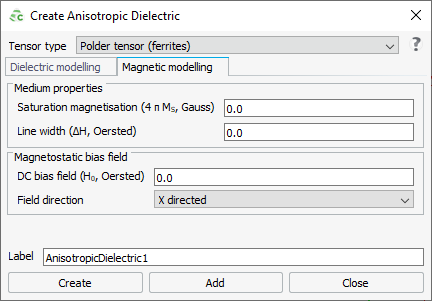
Figure 1. The Create Anisotropic Dielectric dialog (Polder tensor). - In the Tensor type field, from the drop-down list select Polder tensor (ferrites).
-
Specify the magnetic properties.
- Under Medium properties, in the Saturation magnetisation (Gauss) field, enter a value for 4 Ms.
- Under Medium properties, in the Line width (Oersted) field, enter a value for ΔH.
- Under Magnetostatic bias field, in the DC bias field (Oersted) field, enter a value for H0.
-
Under Magnetostatic bias field, from the
Field direction
drop-down list, select one of the following:
- X directed
- Y directed
- Z directed
-
Specify the dielectric properties.
- In the Relative permittivity field, enter a value for εr.
- In the Dielectric loss tangent field, enter a value for tanδ.
- In the Label field, enter a unique label for the ferrite medium.
- Click Create to create the anisotropic medium and to close the dialog.