Cutplanes
A cutplane is a display option that creates a plane at a designated location that cuts through an object to create a sectional view. Create multiple cutplanes to create a sectional view that exposes inner details that would otherwise not be visible from outside the model.
On the 3D View
context tab, on the Display Options tab, in the
Cutplanes group, click the ![]() Create icon.
Create icon.
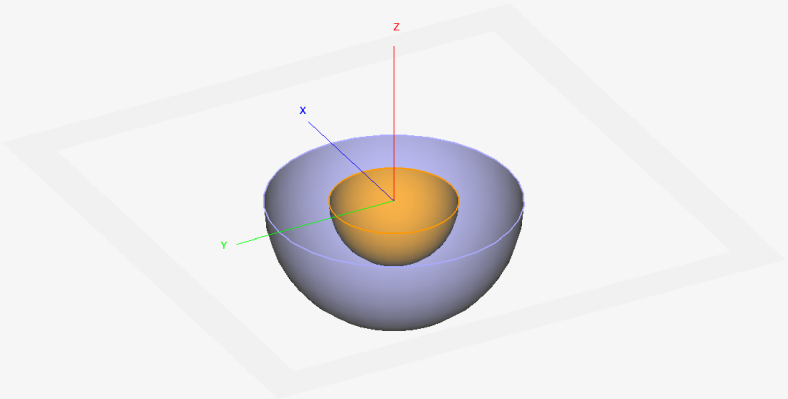
Figure 1. A simple example of a cutplane preview. The cutplane cuts through a sphere revealing a PEC sphere inside.
The operation of the cutplane can be reversed, hiding the visible region and showing the invisible region. On the Create/Modify Cutplane dialog, select Flipped, or in the tree, from the right-click context menu for the cutplane, click Flip cutplane.
To activate/deactivate a cutplane, click the icon for the cutplane. To modify, click the label.