Adding a Result from the Ribbon
Add a result to a 3D view or graph using the ribbon.
- Select the 3D view or graph where you want to add a simulation result.
- On the Home tab, in the Add results group, click the relevant icon (if results are available).
-
If more than one result of the same request type are available, select a
result.
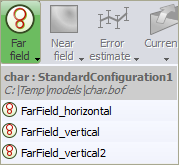
Figure 1. Example of adding a far field result from the ribbon and selecting a specific result. - If multiple models are loaded into the same session, POSTFEKO will collapse the panel.
- [Optional] Click Show more entries to view all the available results.