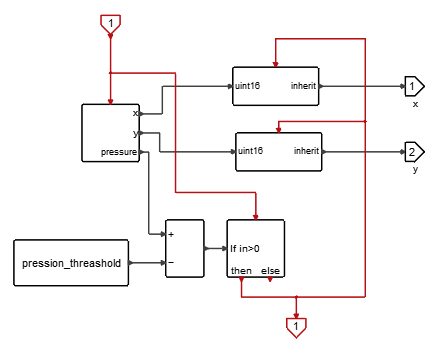TouchScreen
TouchScreen reader
![]()
Library
Components
Parameters
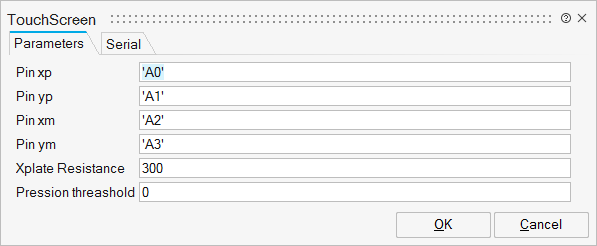
| Name | Label | Description | Data Type | Valid Values |
|---|---|---|---|---|
xp | Pin xp | Positive electrode pin at the top | ||
yp | Pin yp | Positive electrode pin at the bottom | ||
xm | Pin xm | Negative electrode pin at the top | ||
ym | Pin ym | Negative electrode pin at the bottom | ||
rx | Xplate Resistance | Resistance of the plate without applying any pressure | Scalar | |
pression_threashold | Pression threashold | Threshold of the pressure applied on the screen | Scalar |
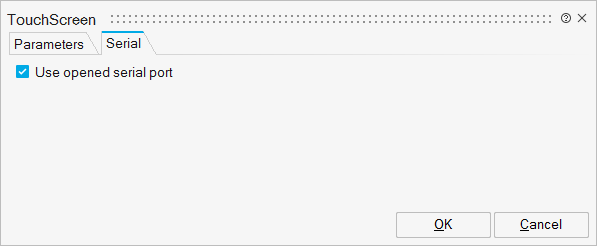
| Name | Label | Description | Data Type | Valid Values |
|---|---|---|---|---|
use_open_port | Use opened serial port | Use the port defined in the configuration block or specify the port. if this checkbox is checked ON, the block uses the serial communication channel opened by the ArduinoConfiguration block. | Number | 0 |
com_port | Communication port | Comm port number. | String |