Adding Forces
Apply translational forces to the Cart.
-
On the Connectivity tab, add the force, frc_0, label it
Control Force, and set the Connectivity properties as
follows:
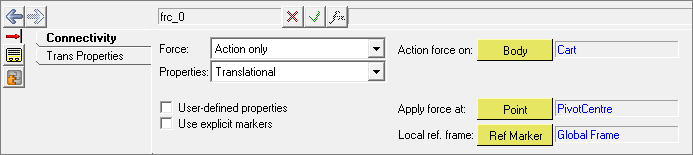
-
On the Connectivity tab, add a second force, frc_1,
label it PivotTorque, and set the Connectivity properties
as follows:
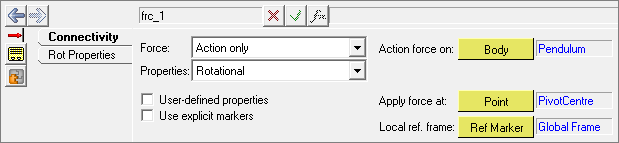
-
Select File > Save As Model, and save your model with the name:
Inverted_Pendulum_Tutorial.mdl.