Ply Rename
Ply Rename provides several automated ply renaming methods
-
From the Composite Browser, right-click on
Laminate or Ply entities and
select Rename Plies.
Example output shows an example ply name based on the current options.
-
Check Include laminate prefix if a laminate name method
should be prepended to the beginning of each ply name.
Note: This is only available if the selected plies are stacked in a laminate.
-
Select the Method for the laminate name.
- ID uses the laminate ID as a prefix. Additionally:
- Add a Prefix to the laminate ID.
- Specify Digits to pad the ID with “0” characters on the left. This input is the total number of digits in the string.
- Name uses the laminate name as a prefix.
- ID uses the laminate ID as a prefix. Additionally:
- Specify a Delimiter to place between the laminate prefix and the ply name.
-
Select the Method for the laminate name.
- Index uses the index of the ply in the laminate.Note: This is only available if the tool was accessed from a target laminate, or if the list of selected plies is the full parent laminate stack.
- ID uses the ply ID as a prefix.
- Shape counts each unique combination of ply material, orientation, and
shape in order of ply stacking sequence of a laminate. Its output is the
material name, orientation, shape name, and count in laminate, each
separated by the previously set delimiter.Note: Prefix and Digits are not available for this method.
- Index uses the index of the ply in the laminate.
- Add a Prefix to the ply Index or ID
-
Specify Digits to pad the Index or ID with “0” characters to the left. This
input is the total number of digits in the string
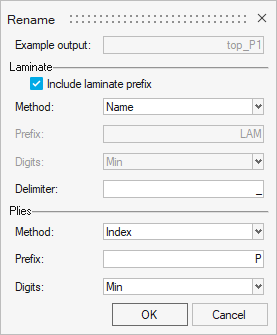
Figure 1.