Exporting Data |

|

|

|

|
|
Exporting Data |

|

|

|

|
The last step of the process flow is to export the Moldflow data deck. The Export Data group in the Utility menu provides options for exporting *.udm Moldflow files and *.hm HyperMesh-based files.
Clicking Moldflow displays the Export Moldflow Data Files dialog, where you can set export options.
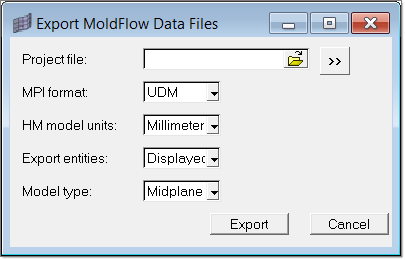
The following options are available in the Export Moldflow Data Files dialog:
Option |
Description |
||
Project file: |
Specifies the location and the name of the project file. |
||
MPI format: |
The MPI version: |
||
|
UDM |
Writes out one ASCII *.UDM file. |
|
|
MFL |
Writes out a set of files. There is only limited support for this version. |
|
HM Model units: |
Units used for meshing. It is automatically converted to meters in the exported file(s). |
||
Export entities: |
The entities to be exported: |
||
|
Displayed |
Exports only displayed entities. |
|
|
All |
Exports all entities. |
|
Model type: |
The model type: Midplane, Fusion, or Flow3D. |
||
Clicking Export saves the specified file in the specified location.