Note: You must first enable Use HyperXtrude Job
Manager in Preferences > Inspire Extrude
Run Options.
-
Click the Run menu under the
Analysis tool.
-
Click Add Server to add a remote server.
Dialog to add a new service pops up. This dialog is
prepopulated with default data to help in entering the correct paths.
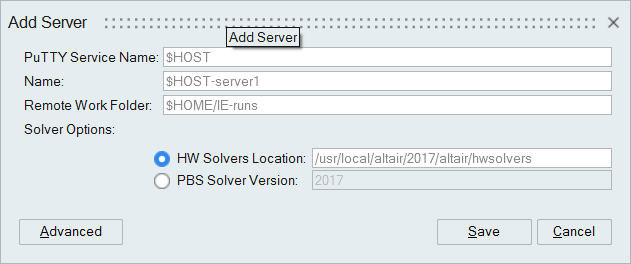
-
Click Save to add the service.
-
Click Advanced to access the complete job manager
setup.