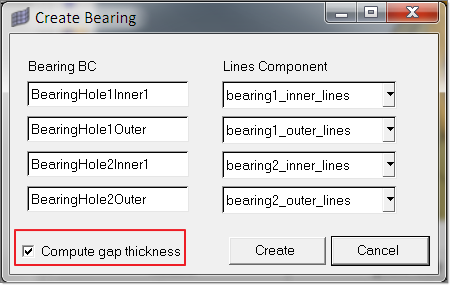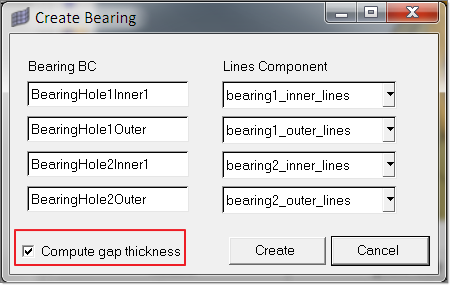The next checkbox on the Extrusion Wizard tab is Create Bearing.
This tool is used to automatically create the bearing profiles. It also computes bearing gap thickness. Key requirements are:
| 1. | Each Bearing BC should have bearing lines in separate collector. |
| 2. | Preferred names for line collectors are BearingLines1, BearingLines2, etc. |
| 3. | To enable bearing gap thickness computation, activate the checkbox computer gap thickness. |
| 4. | Click Create to create the bearing profiles for each bearing BC and the bearing data will be stored in the respective loadcard images. |