Element Information |

|

|

|

|
|
Element Information |

|

|

|

|
The element information data block allows you to define element node-connectivity. It also allows you to assign material IDs to each element to describe the fluid or solid material properties in the element.
Syntax:
BEGIN ELEMENT [NUMBERED] MATID
ELEMENT_TYPE ( QUAD4 | QUAD8 | QUAD9 | HEX8 | HEX20 | HEX27 | TET4 | PYRAMID5 | PRISM6 )
[ElementNumber] Node_1 Node_2 ? Node_n Material_ID
END
Valid options for ELEMENT_TYPE are QUAD4, QUAD8, QUAD9 for two-dimensional and axi-symmetric geometries and HEX8, HEX20, and HEX27 for three-dimensional geometries.
Recommended element types for linear and quadratic geometries are listed in the table below.
Dimensionality |
Linear Geometry |
Quadratic Geometry |
Two-dimensional |
QUAD4 |
Quad8/Quad9 |
Axisymmetric |
QUAD4 |
QUAD8/QUAD9 |
Three-dimensional |
HEX8, TET4, PYRAMID5, PRISM6 |
HEX20/HEX27 |
QUAD4 denotes a 4-noded two-dimensional iso-parametric linear element. QUAD8 is an 8-noded serendipity element. QUAD9 is a 9-noded iso-parametric quadratic element. HEX8, HEX20 and HEX27 are 8-noded, 20-noded and 27-noded brick elements. QUAD8, QUAD9, HEX20 and HEX27 are used to represent curved geometries. The use of QUAD8/QUAD9/HEX20/HEX27 element types is an important feature for the solution of adapted meshes because the new nodes created are placed along the quadratic approximation to the curved geometry. The node conventions for the two-dimensional and three-dimensional elements are given in the following illustration:
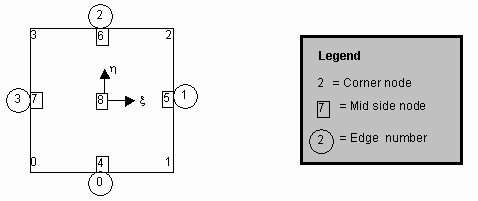
Element definition for two-dimensional elements
Numbering of elements is optional. HyperXtrude assumes that unnumbered elements are entered sequentially, storing them in increasing order starting from 1. Numbered elements do not have to be entered in any particular sequence. HyperXtrude stores the nodes in proper locations in the coordinate array.
Material_ID is a string of characters used to define the material properties of the element. The same Material_ID string must appear either in the MATASSIGN or MATERIAL block. The Material_ID must always start with an alphabetical character.
For 2D elements, the mesh must lie in the X-Y plane with all normals pointing in the +ve Z direction. Face numbering conventions for two-dimensional and three-dimensional elements are given in the following illustration:
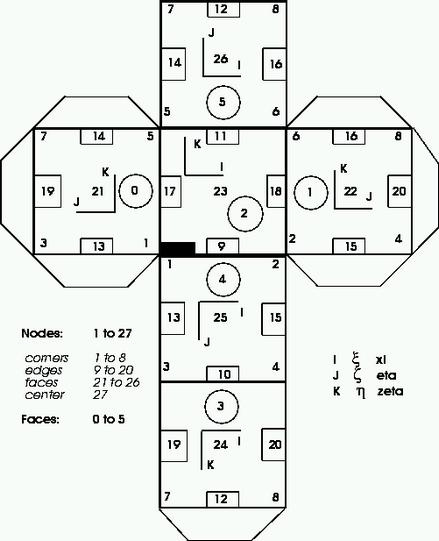
Topology of HEX8, HEX20, and HEX27 elements