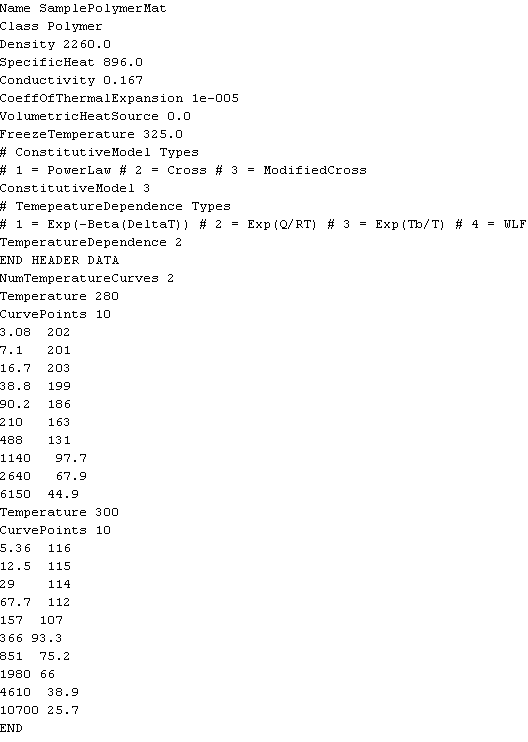Fitting Material Data |

|

|

|

|
|
Fitting Material Data |

|

|

|

|
Follow the sections below to fit material data:
By File:
To curve fit a workpiece material, an input file is required. This input file is specified on selecting the Fit Material > By File option from the context menu in the Select and Assign Material from Database dialog. The format of the input file is shown below. This is followed by the flowstress tabular data (as a function of strain rate and temperature).
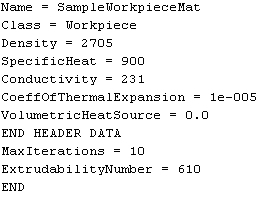
To curve fit a Workpiece material, enter data in the fields displayed in the bottom panel of material database. Click OK to complete new material creation.
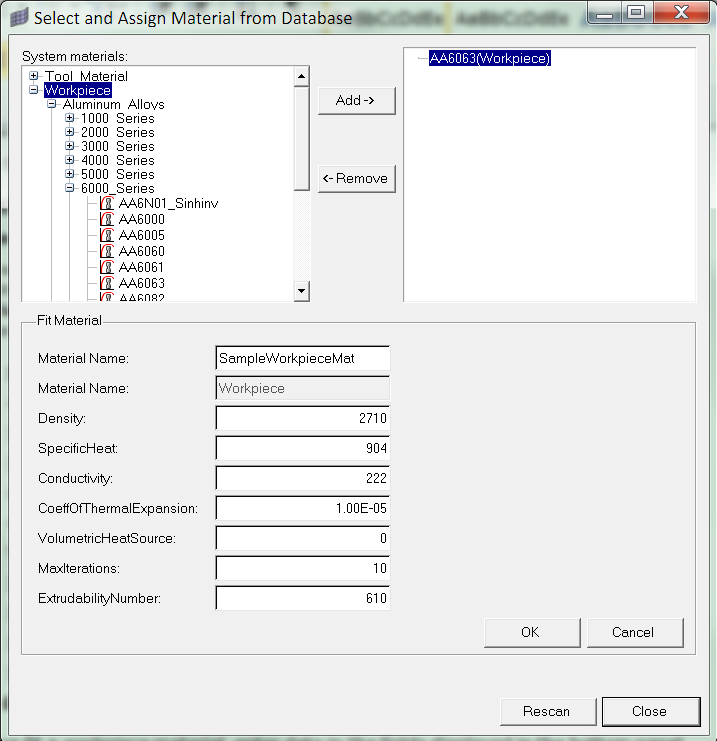
To curve fit a polymer material, an input file is required. This input file is specified on selecting the Fit Material option from the context menu in Select and Assign Material from Database dialog. The format of the input file is shown below.