Frequently Asked Questions |

|

|

|

|
|
Frequently Asked Questions |

|

|

|

|
Q. Does the new solver support tetrahedral elements?
A. Yes. It supports linear tetrahedral elements (TET4). It also supports triangular prisms (PENTA6), rectangular pyramids (PENTA5), and hexahedral (HEX8) elements.
Q. Can I use a mesh with different type of elements?
A. Yes. The mesh can be of one element type or a combination of TET4, PRISM6, PENTA5, and HEX8 elements.
Q. Can I import the data files that I ran with previous executables?
A. Yes, the solver is backward compatible.
Q. Does the new solver support adaptivity?
A. Yes, if the mesh contains all HEX8 elements.
Q. Does the new solver support quadratic elements?
A. Yes, if the mesh contains all HEX20/HEX27 elements.
Q. What are the limits on mesh size?
A. HyperXtrude solver can handle up to 4 million elements. Typical problem sizes for aluminum extrusion runs do not exceed 2 million elements (500,000 to 750,000 nodes).
| Q. | Are the meshing guidelines different for the new elements? |
| A. | The differences are limited to the element quality (aspect ratio and angles). Please see the Mesh Guidelines section. |
Q. Can I use HyperXtrude to simulate extrusion of hard alloys (AA2000 series and AA7000 series alloys)?
A. Yes. HyperXtrude can model deformation and material flow of soft and hard alloys during extrusion.
Q. Can I use HyperXtrude to simulate indirect extrusion process?
A. Yes, HyperXtrude can be used to simulate direct and indirect extrusion processes. Select the appropriate process during problem set-up. The User Profile automatically prepares the input files with proper boundary conditions.
Q. Can I use a hex mesh for Work piece and tetmesh for Tool?
A. Yes, In this case you might want to avoid activating the bubble function in the hexahedral elements for velocity calculations. This can be done by resetting the UseBubbleFunctions parameter: using the command: pset UseBubbleFunctions 0. This will make the flow solver work like the 7.0 executable. Please note the default value is 1 if the mesh contains even one non-hex element and 0 for all hex meshes.
| Q. | The solver runs a few nonlinear iterations and stops with Zero Pivot error during Velocity calculations. How do I resolve this problem? |
>>>> Error in Numerical Factorization Phase
*** ERROR 8605: Exactly zero pivot encountered during Numerical Factorization.
The model may have rigid body modes resulting from:
1) Insufficient constraints
2) Rigid body mechanisms
(e.g. a rigid element connecting two solid elements)
3) Extremely ill-conditioned rigid element sets
(e.g. an RBE2 spider with unnecessary dependent rotational dofs)
Check the model and rerun the problem.
(To help find rigid body modes change the input to be
an eigenvalue analysis and animate the solution in HM.)
**** SOLVER ERROR STOP ****
| A. | You get this error when the mesh with non-hex elements contains elements with large aspect ratio (TET4 > 8, PRISM6 >12 and PENTA5 > 12) and thin elements (Min. angle between edges < 15 degrees and/or Max. angle between edges > 165 degrees). The element stiffness matrices for the velocity equation typically will not contain zero diagonals. The solutions are: |
| • | Post-process the results (#autosave.phx) from the last iteration. If the results are acceptable (without large temperature/velocity/pressure oscillations), continue the run using the restart file. |
| • | If the issue persists and/or the solution is bad, remesh the geometry to eliminate bad elements before re-submitting the job. |
| Q. | The solver runs a few nonlinear iterations and stops with the following Signal Error during Velocity Step. |
*** ERROR 3023: Signal 11:: SIGSEGV
**** SOLVER ERROR STOP ****
| A. | This happens with meshes non-hex elements when: |
| • | The memory requested by the solver is not available. |
| • | The reserved memory for storing factored matrices is not sufficient. |
This is a result of bad mesh quality which produces ill conditioned matrices. Hence the memory requirements for factorization could change from iteration to iteration. The solutions are:
| • | Post-process the results (#autosave.phx) from the last iteration. If the results are acceptable (without large temperature/velocity/pressure oscillations), increase the requested memory adjusting the parameter ReallocationFator. The default value is 1.1 Use a higher value (between 1.2 and 1.5). Please note that this will slow the solver. |
| • | If the issue persists or the solution is bad, remesh the geometry to eliminate bad elements before re-submitting the job. |
Q. HyperXtrude stops with the following error message.
PH_getmem failed while trying to allocate chunk of 703474 kbytes.
Current memory used for the solver is 1141730 kbytes
*** ERROR 3034: Exhausted available memory while trying to
A. This indicates the memory is fragmented and the solver is unable to access the requested memory in one large chunk. This can occur when running large jobs (>250K nodes) meshes on Windows platform. There are two solutions (1. move to Linux, 2. Add additional RAM (3GB), boot windows in -/3GB mode and reserve at least 2.5 GB of virtual memory).
Additional comments:
This is a reasonably large job for 32-bit machine. It will fit easily on Linux, because it is much better operating system (more efficient in speed and use of memory within 4GB limit imposed by 32-bit architecture), but Windows is designed with 2GB memory limit so this job is on the border of capabilities of the system.
/3GB switch is not widely advertised feature of Windows XP and newer Win2000 systems, but it is not always working - that is why Microsoft does not advertise it (unexpected crashes happen, even without using HyperXtrude or any other large programs). Even when it works this extra memory is not directly attached to the rest of the memory (i.e. it is still not possible to use single data array larger than about 1.8GB), and has only limited impact on the maximum possible job size.
Use of current version of HyperXtrude on 64-bit version of Windows is not fully tested. It theoretically should allow up to 4GB of memory for HyperXtrude, but there is no guarantee that HyperXtrude will run.
Use of 64-bit version of HyperXtrude allows solving much bigger jobs. There is a 64-bit version of HyperXtrude for most hardware, (including 64-bit Linux on a PC architecture), but not yet for 64-bit Windows. It is strongly recommended to use 64-bit Linux.
Q. HyperXtrude finds some external faces without BC. However, Undefined BC Check in the User Profile does not produce any.
A. This happens sometimes when:
| • | You create prism elements that surround a volume with tetrahedral elements (billet at one end and profile/bearing at the other end) or when tetrahedral elements enclose a non-tet mesh (tetmesh in billet and weld chamber with prism elements in the portholes). Reason: HyperXtrude re-orders the nodes so that the connectivity matches with the PHLEX element database. This is a known limitation. Workaround: avoid these situations until a bug patch is available. |
| • | You create a mixed surface mesh at the interface of two adjacent solid volumes (billet and portholes) and create tetmesh separately. In such cases, the quad faces could be split differently and hence disconnected interior elements. In this case, you must use the faces from the tetrahedral elements in the first volume side to create mesh in the second volume. |
| Q. | When tool is included in the model, should the elements at tool-work piece interface have common face? |
| A. | No, the meshes can be independent. Only constraint is the nodes from one component should not penetrate the elements on the opposite side. |
Q. I have included tool components (die, mandrel, backer, …), in my model but the program does not compute tool deflection after the flow solution.
A. By default the tool components are defined as StationaryRigid. Tool deflections are calculated only on components that are either StationaryElastic or MovingElastic. Check if their attributes are set correctly. This can be done by opening the Material Properties Selection widget in the user profile.
| Q. | I am running a transient analysis with Transient Moving Mesh option but my dummy block is not moving with the billet. What is the reason? |
A. Set the Displacement Type for Dummy Block to Moving Rigid.
| Q. | At the end of the Tool Deflection Analysis, the solver prints “The norm of mesh displacement = 0.0”. Why are the displacements are zero? |
| A. | Please check if the work-piece-tool contact surfaces have SolidFluidInterface boundary condition. |
| • | If you are using a matched mesh: This condition must be applied to elements on both sides of the interface. |
| • | If you are using a mismatched mesh at the interface, make sure that the name of Contact Surface in SolidFluidInterface BC is correct. |
| Q. | At the end of the Tool Deflection Analysis, the solver prints a very large value for the mesh displacement norm and the image disappears from the HyperView viewport when I display the deformed shape. |
| A. | Please check if the mesh has any ToolSurface boundary conditions with zero displacements applied to some elements on the tool boundaries. |
| Q. | What are correct units for heat flux, convection coefficient, and heat transfer coefficient? |
| A. | This depends on the units selected for length, velocity, and temperature. The Boundary Conditions widget in the user profile displays the correct units in which the data must be entered. |
| Q. | The velocity vectors on profile free surface are not tangential to the deformed shape? |
| A. | The deformations exported to the results file are scaled according to the FreeSurfaceRelaxationFactor (see Process Parameters in the user profile). The default value is 0.25. Reset the plotting scale to inverse of this parameter (4.0) and plot the vectors. |
| Q. | What are the acceptable values for Mass, Force, and Energy balances? |
| A. | Less than 1 percent for mass, less than 5 percent for temperature and force. Consider force only in the extrusion direction. The other forces are very small and percentage changes in small numbers do not provide sufficient information. |
| Q. | What is the recommended value of friction coefficient for Coulomb model? |
| A. | The default value in HyperXtrude is 0.4. The actual value, however, depends on the roughness of the die surface and billet. |
| Q. | Can we specify tapered heating of billet? |
| A. | Yes, you can specify taper heating in axial and radial directions. Please see the Parameters widget in HyperXtrude user profile. Axial Taper is the difference in billet temperature in the axial direction. Similarly, the Radial Taper is the difference in temperature in the radial direction (from the center of the billet to the outer diameter). Preheat is billet temperature at the center of the billet at the front end (the end that is touching the die). HyperXtrude uses these taper conditions to calculate the initial billet temperature at each node inside the billet. |
| Q. | Can I use HyperXtrude to simulate a complete extrusion cycle? |
| A. | Yes. Select the Analysis Type to Transient Moving Mesh. When using this option, if the model contains container elements, make sure that the nodes on the container inner diameter are not connected to the nodes on the billet outer diameter. |
| Q. | How does the result performance between modeling using TET elements and modeling using HEX elements? |
| A. | If the meshes are reasonable and the process conditions are same, the two solutions should be very close. Try to avoid having a wavy surface mesh. Whenever a wavy surface mesh exits, the surface normals change from one element to the next one. This creates artificial bumps and produces incorrect strain rates. This results in higher temperatures. |
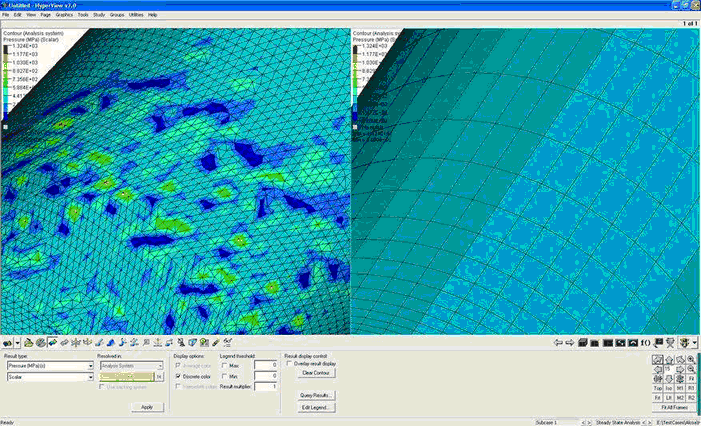 |