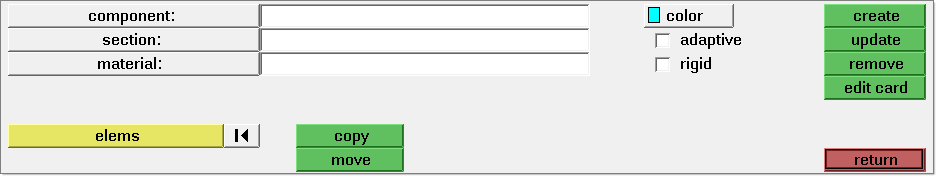The Components panel allows you to create and modify components and assign their material and section information for incremental analysis.
| Note: | Mesh adaptivity is not applicable to rigid tools. |
|
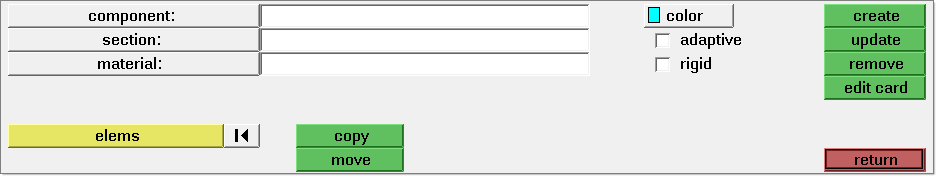
How do I...
| 1. | Click component = and select the component. |
| 2. | Click section = and select the section. |
| 3. | Click materials = and select the material. |
|
| 1. | Click component = and select the component. |
| 2. | Click section = and select the section. |
| 3. | Click materials = and select the material. |
|
See also
Setup
LS-DYNA User’s Manual