|
Solver Options |

|

|

|

|
|
|
Solver Options |

|

|

|

|
Solver Options
The Solver Options button opens a dialog with the different options available. The contents of the dialog vary according to the option you select:
Field |
Description |
Generic material |
Generic material: Import a model in the generic material mode, in which all material sub-options, parameters, and data lines are supported as simple text. |
Expand load on sets |
All loads on sets are expanded to individual nodes/elements. |
Expand sets defined by range |
If this option is activated, all sets with the GENERATE parameter are imported as regular sets. This is useful when node/element IDs are renumbered during import. |
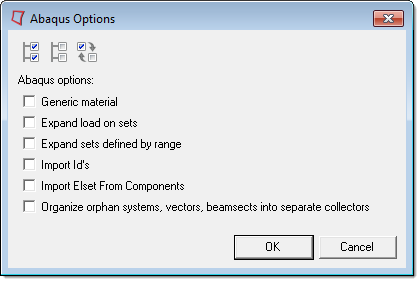
The dialog presents options that allows you to determine whether to read these keywords from the solver deck into HyperMesh.
| • | *INITIAL_STRESS_SHELL |
| • | *INITIAL_STRAIN_SHELL |
By default they are automatically read for HyperMesh.
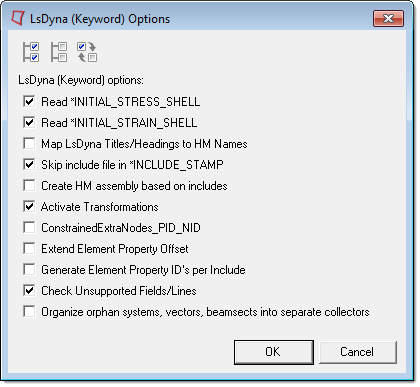
When importing an FE model and the By HM Comment option is selected but no HM comment cards exist, Nastran users can specify a ratio to be considered when importing HyperMesh entities. On import, HyperMesh will calculate the ratio of the number of elements to the number of properties.
Element to property ratio: this affects how imported elements are organized into components.
| • | If the calculated ratio is less than the specified ratio, all the elements are put into one component. |
| • | If the calculated ratio is greater than the specified ratio, one component is created for each property. |
Delete duplicate nodes: activating this option causes duplicate node IDs to be deleted on import; only the final imported node of a given ID will be retained.
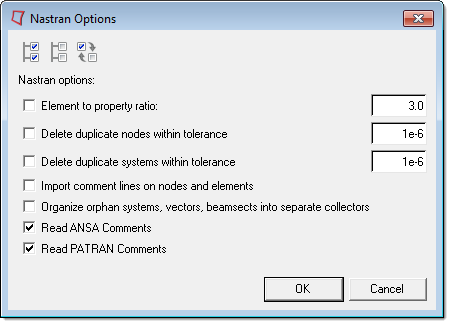
When importing an FE model and the By HM Comment option is selected but no HM comment cards exist, OptiStruct users can specify a ratio to be considered when importing HyperMesh entities. On import, HyperMesh will calculate the ratio of the number of elements to the number of properties.
Element to property ratio: this affects how imported elements are organized into components.
| • | If the calculated ratio is less than the specified ratio, all the elements are put into one component. |
| • | If the calculated ratio is greater than the specified ratio, one component is created for each property. |
Delete duplicate nodes: activating this option causes duplicate node IDs to be deleted on import; only the final imported node of a given ID will be retained.
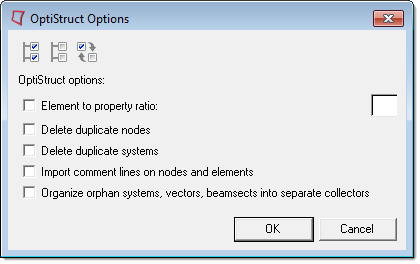
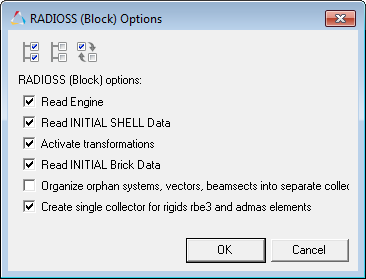
See Also: