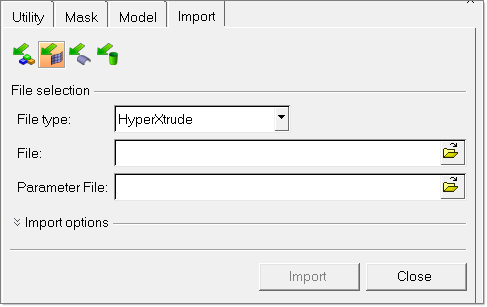Importing HyperXtrude Data Decks |

|

|

|

|
|
Importing HyperXtrude Data Decks |

|

|

|

|
To import HyperXtrude data decks, click on the Import icon on the toolbar ![]() or click on File > Import > Solver Deck. Select HyperXtrude under File Type. If you are sharing files with your customers or colleagues, the ideal way to share the data is with a HyperMesh file, not the HyperXtrude data decks. The principal reason for this is because HM files have additional metadata that is not exported to the data decks.
or click on File > Import > Solver Deck. Select HyperXtrude under File Type. If you are sharing files with your customers or colleagues, the ideal way to share the data is with a HyperMesh file, not the HyperXtrude data decks. The principal reason for this is because HM files have additional metadata that is not exported to the data decks.
When you import a model using the import tab, specify .grf file in File and .hx or .tcl file in Parameter File. It is not necessary to import the .hx or TCL file and at this point, all the parameters in the TCL file are not read back into HyperMesh.