Material Properties |

|

|

|

|
|
Material Properties |

|

|

|

|
The Material option on the Properties menu provides access to the Material Properties panel. Material properties entered through the gridfile, *.grf, are displayed here. If the material properties are temperature dependent, these values correspond to the properties at the reference temperature. To modify these values, you must change the data in the MATERIALS data packet in the *.grf file.
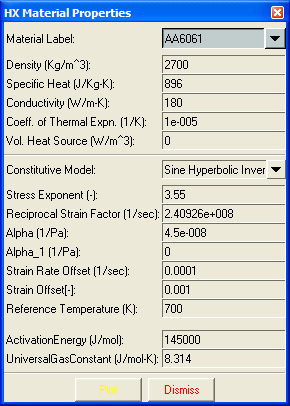
The Material Properties panel
Note that if more than one material is being extruded, the scroll bar allows you to choose what material will be viewed in the widget above.
The Plot button is used to display material properties as a function of dependent variables (see figure below). For instance, one can plot the viscosity of a material as a function of shear rate and temperature. By default, a log scale is used for Shear Rate, Viscosity, and Flow Stress, and linear scale is used for Temperature.
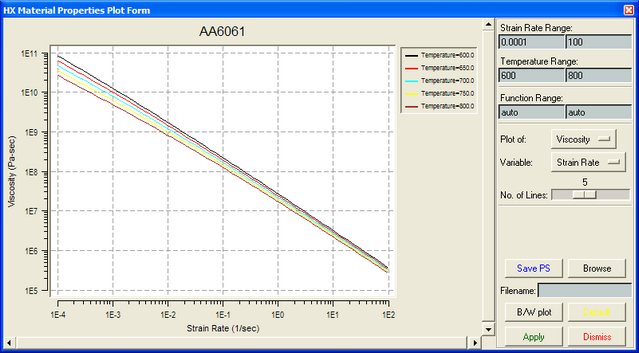
Plot of material models
The different options on the Plot widget are:
Field |
Description |
Shear Rate Range |
The range of values used for the shear rate. |
Temperature Range |
The range of values used for the temperature. |
Function Range |
The range of the y-axis. |
Function |
This is a menu to choose what quantity to be plotted on the y-axis: Viscosity, Shear Rate, Specific Heat, or Conductivity. |
Abscissa |
This is a menu to choose what quantity to be used for the x-axis: Shear or Temperature. |
Lines |
Number of material curves. If Abscissa is set to Shear Rate, this indicates how many temperature levels are used for the plotting the curves, and vise versa. |
Hardcopy |
Saves a postscript file of the plot. |
Browse |
Browses the files in the directory. |
Filename |
Inputs the file name for Hardcopy. |
B/W plot |
Black and White plot. |
Default |
Reverses all options to default values. |
Apply |
Applies all chosen options and values. |
Dismiss |
Dismisses the form. |