meshlines subpanel (Surfaces panel) |

|

|

|

|
|
meshlines subpanel (Surfaces panel) |

|

|

|

|
A mesh line is a line on the elements of a 2d (shell) mesh that is associated with the mesh by retaining information about where it enters and exits each shell element.
For a closed chain of mesh lines, you can select the elements or nodes inside the chain and save them as collections for retrieval in other panels. This can be useful for application of loads, selection of a region to morph, or construction of CAD surfaces close to the mesh using the mesh line chain approximations as the surface borders.
Mesh lines can also be used to generate new surfaces, using a simple spline function to create the surface edges based on the mesh lines.
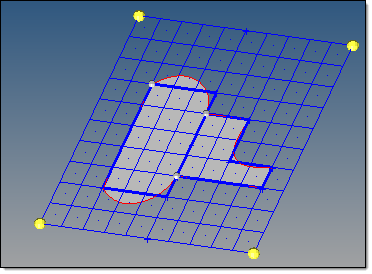
The mesh lines are blue, the surfaces are gray, and the splined surface edges are red.
In addition, meshlines can be generated automatically from plot elements such as feature lines.
While not related to generating mesh lines, the collections option lets you use existing closed mesh line chains as boundaries to quickly and easily select groups of nodes or elements that may form an irregular shape. The collections button lets you pick a node or element; if the selection resides inside a closed chain of mesh lines, then all of the nodes/elems within the chain will be selected automatically. Once this selection is made, you can click the selector and pick save from the extended entity selection menu. Once saved, this collection of nodes or elements can be retrieved from the extended entity selection menu on other panels, such as load-related panels (forces, pressures, fluxes, and so on. )
Create surfaces from an FE mesh
Create meshlines from plot elements