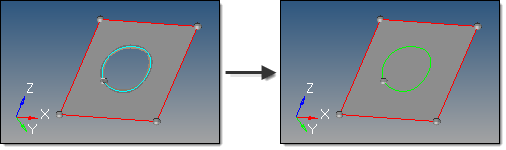This subpanel creates surfaces by filling in gaps, such as a hole in an existing surface.
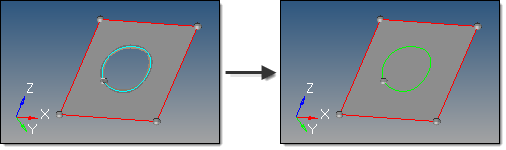
Four inputs are required to create a surface using this method:
| • | lines, node list or points selector defines the spline/filler area. |
| - | If lines are specified, two or more lines must be selected. The lines do not have to form a closed loop, as disconnected lines are first connected with straight lines. Both free lines and surface edges can be selected. |
| - | If a node list is specified, a line is created through each node pair and between the first and last nodes in the list. When creating a mesh and surface with nodes, they are automatically stitched to the new surface/mesh by default. |
| - | If points are specified, the order of selection is not important. A surface is fit through the points using the outermost points as surface vertices. |
| • | auto create (free edges only) is valid for free surface edge line selection only. It creates the surface as soon as a closed-loop free surface edge is selected. This provides a single-click ability to close holes in an existing surface. When this option is enabled, surfaces are created in the component of the selected surface edge, and the topology is updated accordingly; when disabled, multiple bounding lines/edges can be selected to create the surface. |
| • | keep tangency is valid for surface edge line selection only. This option examines surfaces attached to the selected edges and tries to create a surface tangent to them. This helps to form a smooth transition to the surrounding surfaces. |
| • | keep line endpoints for planar splines is valid for surface edge line selection only. This option keeps line endpoints of surfaces created with closed spline/filler lines. |
| • | create in defines the resulting surface component organization. |
| - | Selecting current component organizes the new surfaces to the current component. No topology updates for selected surface edges are made when this option is selected. |
| - | Selecting lines component adds the new surfaces to the same component that the selected lines already belong to. The result is unpredictable if lines from different components are selected. The topology of the new surface is updated accordingly for any selected surface edges that belong to the determined lines component. |
How do I…
Create spline/filler surfaces from lines
Create spline/filler surfaces from node lists
Create spline/filler surfaces from points
See also
Surfaces panel