square subpanel (Surfaces panel) |

|

|

|

|
|
square subpanel (Surfaces panel) |

|

|

|

|
This subpanel creates two-dimensional square surface primitives.
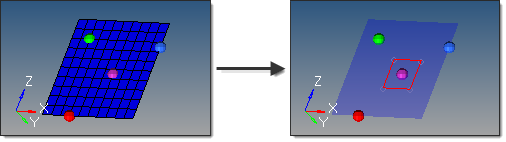
This 10x10 mesh has a new surface created with size 3 centered on the base node; the mesh is set to
transparent in the second image for visibility.
Two values are required to create a square using this method:
| • | The plane in which the square surface lies, including the base node located at the square center. If a vector is specified, it defines the surface normal. |
| • | The size, indicating both the total length and width. Remember that these dimensions will be centered on the base node, so the resulting square will extend half this value away from it in each direction. |
Because you must specify nodes, you must already have suitable nodes in your model or a mesh from which you can pick nodes. The square subpanel does not contain any tools to create new nodes.
Create square surface primitives