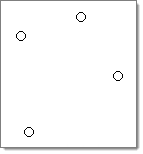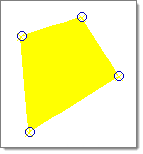To create a 3D spline surface by selecting nodes or points |

|

|

|

|
|
To create a 3D spline surface by selecting nodes or points |

|

|

|

|