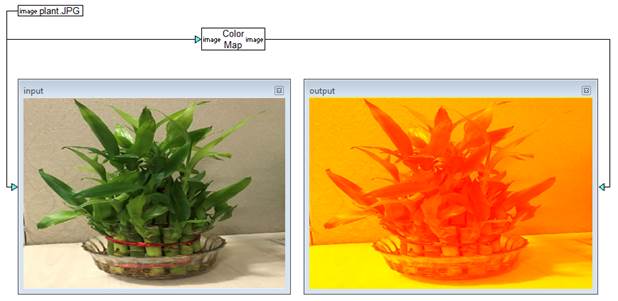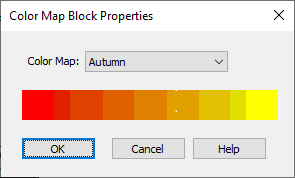
Block Category: Operations
Input Image Requirements: None
Description: The Color Map block applies the specified colormap to the input image.
Applying colormaps to gray-scale images enhances images in the following ways:
•It is easier to see variations in color rather than in gray-scale intensities
•Color can more meaningfully indicate changes in such things as temperature, height, pressure, and density
The Color Map block provides 13 predefined colormaps.
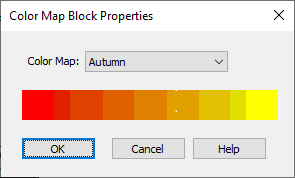
Color Map: Represents the color map applied to the given input. Your selection is displayed in the dialog box.
The Autumn color map is applied to the input image.