 toolbar button). Your state chart block will
look like this:
toolbar button). Your state chart block will
look like this:To exchange data between the Embed model and the state chart, you use variables. State chart variables are declared in the State Chart Block Properties dialog box. In this example, you will use four input variables and three output variables.
To define input and output variables
1.
Add four input connectors and three output connectors to the state chart block
using the Edit > Add Connector command (or  toolbar button). Your state chart block will
look like this:
toolbar button). Your state chart block will
look like this:
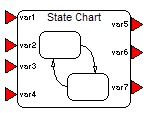
Note: Activate View > Connector Labels to display the connector labels.
2. To edit the attributes for each variable, CTRL+right-click the state chart block.
3. Click the Activity Manager tab.
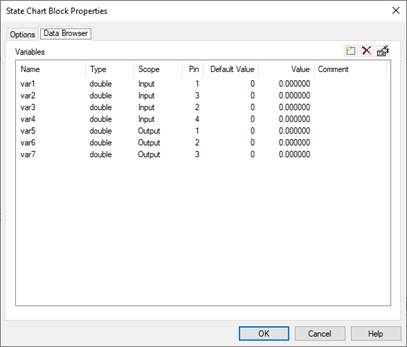
4. To edit a variable, double click over each attribute (name, type, and scope) to make the changes shown below:
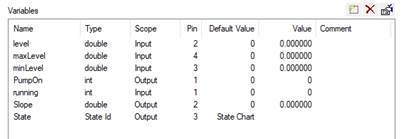
5. Click OK.