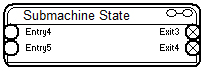
Entry and exit points are pseudo-states used within a submachine state. They allow connections from a state in the same chart into the entry or exit point of a submachine.
Icon
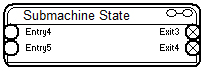
An entry point is the point of entry to a submachine. It has a single transition to a state within the same region. An exit point is a point of exit for a submachine. Transitioning to an exit point implies the exit of the containing submachine state.
To add entry and exit points
1. Double click over submachine title bar to enter the submachine state.
2. Choose State Charts > entry point to add entry points.
3. Choose State Charts > exit point to add exit points.
To change the appearance of entry and exit points:
1. Right-click an entry or exit point.
2. The Pseudostate Properties dialog box appears.
3. Make the necessary changes to the name and color of the point.
4. Click OK, or press ENTER.
Background: Specifies the color of the center.
Foreground: Specifies the color of the outer ring.
Name: Specifies a name for the state.