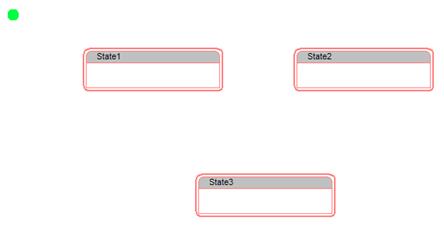For this example, you will use an initial state indicator and three simple states to represent the three states of the pump.
To create a three-state system
1. Choose Start Charts > initial state indicator.
2. Click anywhere in the work area to create the following:

3. Choose State Charts > state.
4. Click anywhere in the work area to create the following:
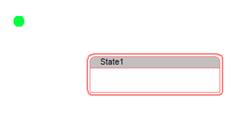
5. To create a three-state system, insert two more state blocks into the work area to create the following: