

Block Category: Boolean
Inputs: Real, complex, or fixed-point scalars, or vectors or matrices.
On the input connector tabs, “l” represents the x1 and “r” represents the x2.
Description: The <= block produces an output signal of 1 if and only if input signal x1 is less than or equal to input signal x2. Otherwise, the output is 0. On the connector tabs, “l” represents x1 and “r” represents x2.
The <= block accepts matrix operands and produces a result matrix of 0’s and 1’s.
Right-click the <= block to assign a different function to the block.
1. Simple if-then-else construct
Consider a variable y such that:
If x ≤ 0.5 then y = cos(3t); else y = 0
where t is simulation time. Let x be a unit step delayed by 7 sec, represented as u(t - 7). This system can be realized as:
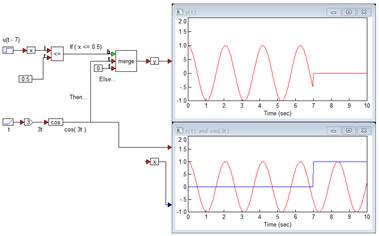
Until the onset of the step input at t = 7 sec, the Boolean inequality x ≤ 0.5 evaluates to true, and y takes on a value of cos(3t). At t = 7 sec, the Boolean inequality evaluates to false and remains false for the duration of the simulation. Consequently, from this point onwards, y takes on the value of 0. The lower plot block monitors the outputs of the cos and variable x blocks.