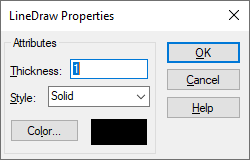
Block Category: Animation
Inputs:
•x and y: The two sets of x and y input connectors provide the x,y screen coordinate endpoints for the line. By varying these values, you can create movement.
The values fed into the input connectors represent display pixels. The x, y position 0,0 is the upper left corner of the window. Positive values extend to the right and down. For your line to appear on most video screens, keep its position within the bounds of a VGA screen (640x480).
You must perform all coordinate conversion manually.
Description: The lineDraw block lets you animate a line during simulation. You define the line by specifying two sets of x,y screen coordinate endpoints. You can also set the color, thickness, and style of the line.
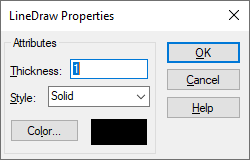
Color: Lets you choose a line color from the color palette.
Style: Selects a style from the drop-down list.
Thickness: Specifies the thickness in the points. The thickness can be specified as an integer, decimal number, or variable.
See Examples > Blocks > Animation > lineDraw