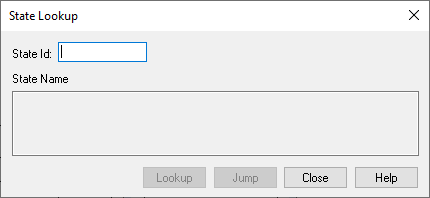
You use the state ID Lookup command to display the state name that corresponds to a given state ID numeric value. You can also use the convert ID block to perform this same function.
To convert the state ID numeric number
1. Choose State Charts > state ID Lookup.
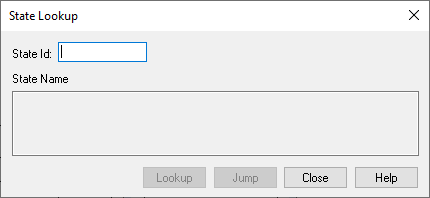
2. In State Id, enter the numeric value and click Lookup.
If there is more than one state chart in the diagram, the State Lookup dialog box expands to include a drop-down list of state charts from which you select the state chart containing the state.
3. The corresponding state name appears in the State Name window.