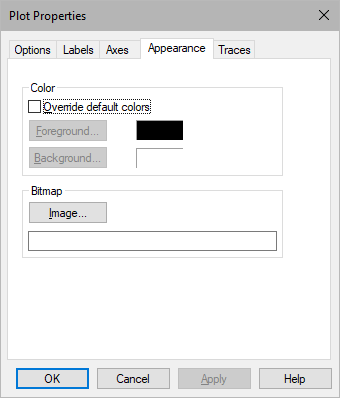
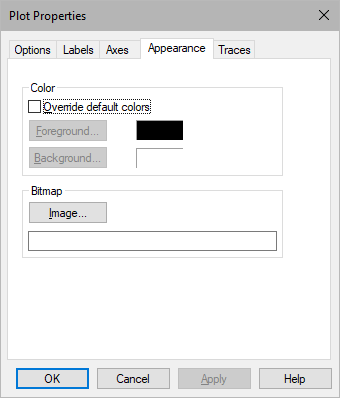
Bitmap: Specifies a bitmap image background for the plotting area. If you do not know the name, click Image to find it. The specified bitmap image file overrides any background color selection.
Background: Specifies the plotting area color.
Foreground: Specifies the axis labels and scaling text color.
Override Default Colors: Overrides the color specified in the View > Colors command.