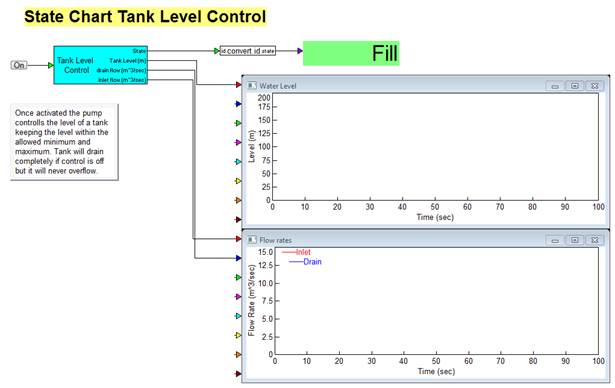
For the state chart to exchange data with the block diagram, you must create the pump dynamics, and link the dynamics via variables to the state chart. At this point, you can open an existing diagram (Examples > Applications > State Charts > stateChartTank) that contains a state chart like the one you just created.
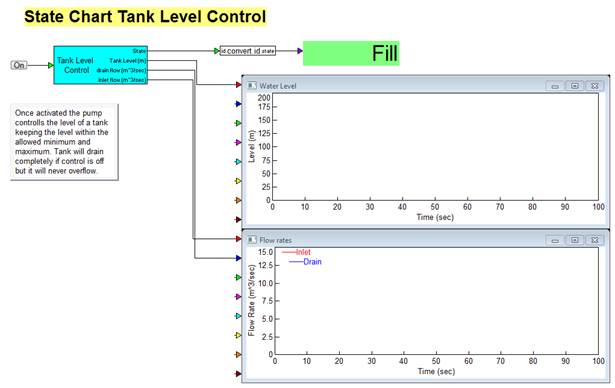
The state chart is inside Tank Level Control.
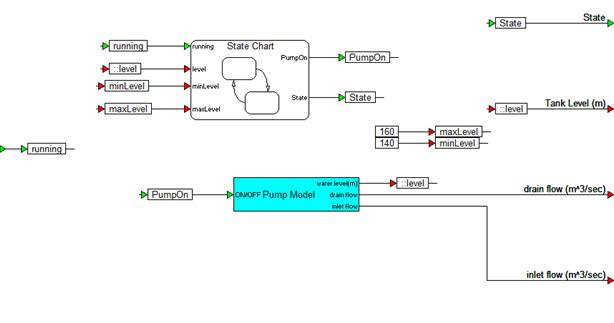
Pump Model contains an integrator block to define the pump logic.