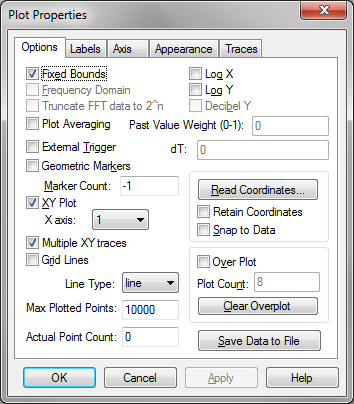
Plot blocks are prepared to display simulation output.
Place a plot block in the diagram and make the following selections in its dialog box:
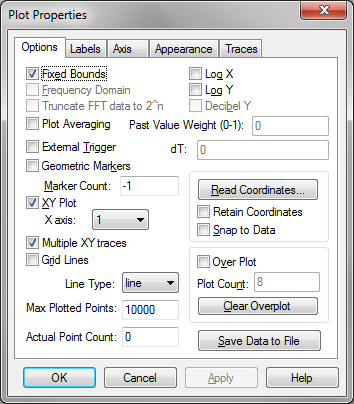
Note that Multiple XY Traces is activated. This feature allows the display of the target motion independently from the servo line of sight.
Under the Labels tab, enter the information shown below.
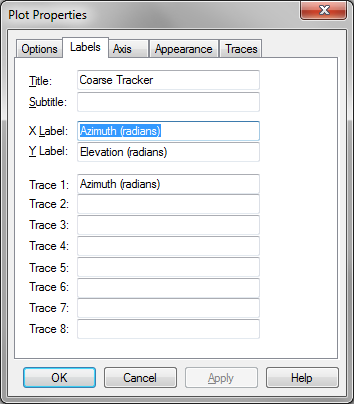
And under the Axis tab, enter the following information:
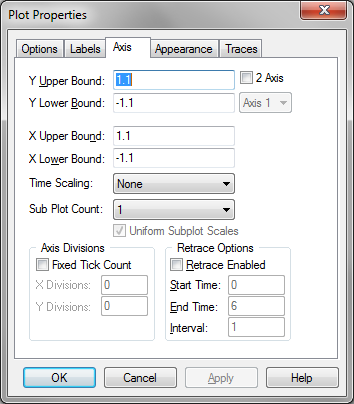
Make a copy of the plot block and make these changes in the dialog box:
•Under the Labels tab, make these changes:
•In the Title box, enter Focal Plane
•Enter degrees as units instead of radians
•Under the Options tab, make these changes:
•Activate Fixed Bounds
•De-activate Multiple XY Traces
•Under the Axis tab, make these changes:
•In X Upper Bound and Y Upper Bound, enter 5
•In X Lower Bound and Y Lower Bound, enter –5