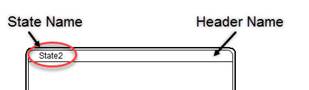
You can apply names to simple, composite, and submachine states. The state name appears in the Header portion of the state. The default name is StateN.
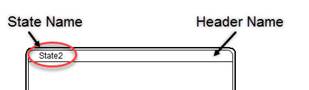
To specify a state name
1. Point to the Header bar of the state.
The cursor changes to  .
.
2. Right-click to access the Properties dialog box.
3. Click the Options tab.
4. In the Name box, enter a new name and click OK.