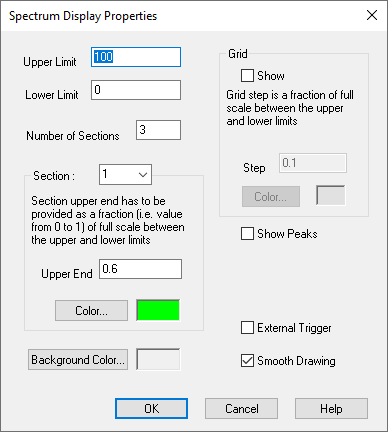
Block Category: Signal Consumer
Description: The spectrumDisplay block displays the amplitude of vector elements with a vertical bar for each element. This block is useful for interactive audio power spectrum.
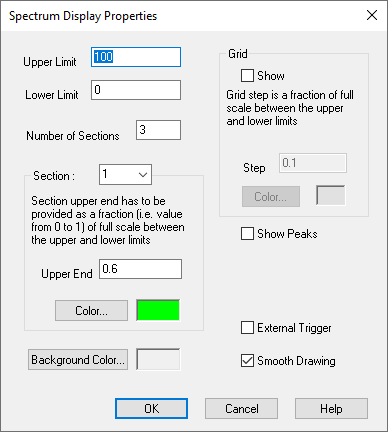
Background Color: Assigns a background color to the block.
External Trigger: Determines whether Embed displays simulation data in the block based on the value of an external trigger. When activated, External Trigger causes Embed to place a round input connector on the spectrumDisplay block. When signal values entering the external trigger are 1, simulation data is displayed; when signal values entering the external trigger are 0, simulation data are not displayed.
Color: Assigns a color to the grid lines.
Show: When activated, lets you control the step and color of the grid.
Step: Assigns the grid step.
Lower Limit: Indicates the lowest value that the signal can attain. The default is 0.
Number of Sections: Indicates the number of sections of a bar. You can then define the upper end of the section and the color of the section.
Color: Assigns a color to the selected bar section.
Upper End: Indicates the upper end of the section. Section upper ends must be provided as a fraction of full scale. A value of 1 corresponds to the Upper Limit. For example, when the upper limit is 100 and section’s upper end 0.6, the actual end is 60.
Smooth Drawing: When activated, this parameter increases the picture quality; however, block performance is slower When not activated, this parameter increases block performance; however, some flickering may occur in the picture.
Show Peaks: Tracks the peak of each bar.
Upper Limit: Indicates the highest value that the signal can attain. The default is 100.