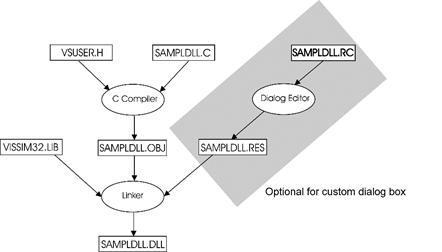
Embed provides an Application Programming Interface (API) that lets you extend the standard block set by creating Dynamic Link Library (DLL) files and binding them to userFunction blocks. A DLL file is like a regular executable file with the exception that it cannot start execution on its own. A DLL function can be called just like functions that are part of a normal executable file.
The following illustration shows the process of creating a DLL from a C source file; however, you can also create DLLs in Fortran, Pascal, and C++.
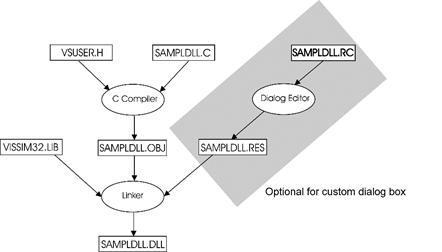
The main steps in creating DLLs are:
1. Create or edit an existing C, Fortran, or Pascal source file.
2. Create a project DLL for your compiler.
3. Execute a build operation, which compiles your source code into an object file.
4. Link the object file with VISSIM32.LIB to produce a DLL.
Embed also provides a Embed DLL Wizard that automatically performs steps 1, 2, and 4.