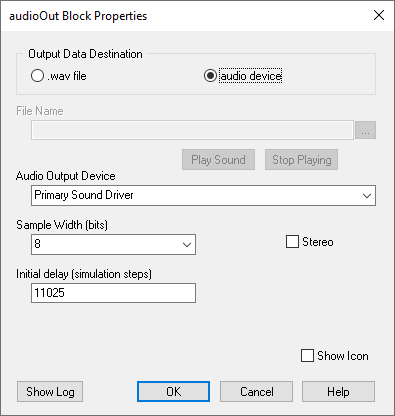
When writing data to an audio device, activate Audio Device under Output Data Destinations.
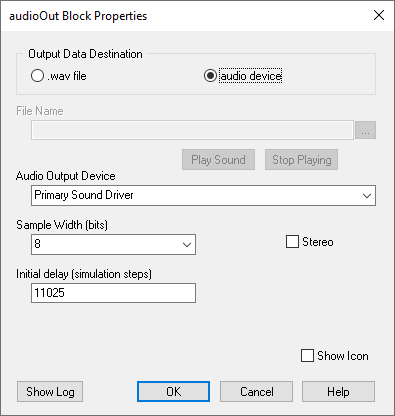
Audio Output Device: Indicates the name of the audio device to be used as output to the audioOut block. Click the DOWN ARROW to select a device.
Initial Delay: Specifies the amount of time to delay before writing audio data to the WAV file.
Output Data Destination/Audio Device: Indicates that audio data is to be written to a Windows audio device. . If you are writing data from a real device, the Run in Real Time parameter under Systems > System Properties > Range must be activated and the Frequency must be set to acceptable kilohertz value.
Sample Width (bits): Allows you to choose either 8 or 16 bits to represent the signal samples written by the audio device. If you select 8, Embed allocates 8 bits per sample, resulting in a resolution of 256 levels. If you select 16, Embed allocates 16 bits per sample, resulting in a resolution of 65,536 levels.
Show Icon: Changes the display of the audioOut block
to  .
.
Stereo: When the audio source contains two channels (stereo), the Stereo parameter should be activated. In this event, a second input connector is added to the audioOut block. When the audio source contains one channel (mono), the Stereo parameter should be de-activated.