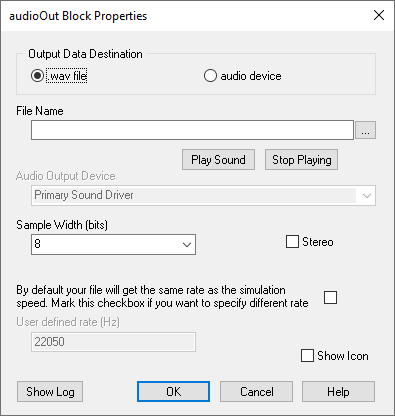
When writing data to a WAV file, activate WAV File under Output Data Destinations.
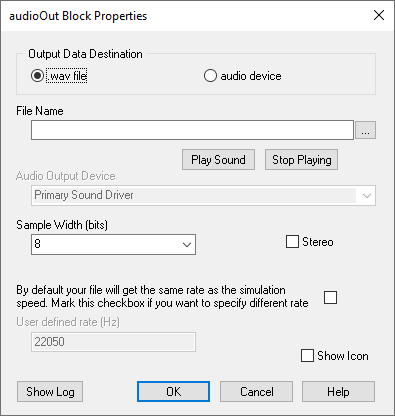
By default your file...: This parameter is only available when an audio file is the selected data destination.
File Name: Indicates the name of the WAV file to which the audioOut block writes data. If you do not know the name, click … to find the file.
Output Data Destination/.WAV File: Indicates that audio data is to be written to a WAV file.
Sample Width (bits): Lets you choose either 8 or 16 bits to represent the signal samples written by the audio device. If you select 8, Embed allocates 8 bits per sample, resulting in a resolution of 256 levels. If you select 16, Embed allocates 16 bits per sample, resulting in a resolution of 65,536 levels.
Show Icon: Changes the display of the audioOut block
to  .
.
Stereo: When the audio source contains two channels (stereo), Stereo should be activated. In this event, a second input connector is added to the audioOut block. When the audio source contains one channel (mono), the Stereo parameter should be de-activated.
User-Defined Rate: Specifies the rate that audio data is written to the specified file. This parameter is only available when both an audio file is the selected and By Default Your File is activated.