Preferences
EDITFEKO has various default settings that you can configure to customise it to your preference.
On the application menu, click ![]() . The settings can be reset to the default settings at any time, restoring the settings to the state of a new installation.
. The settings can be reset to the default settings at any time, restoring the settings to the state of a new installation.
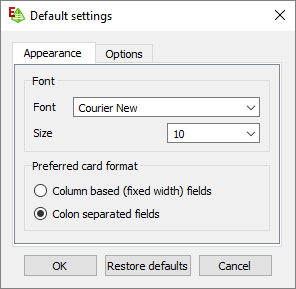
Figure 1. The Default settings dialog.