Defining a Non-Conducting Element
A non-conducting element consists of a fibre core.
-
On the Cables tab, in the
Definitions group, click the
 Non-conducting elements icon.
Non-conducting elements icon.
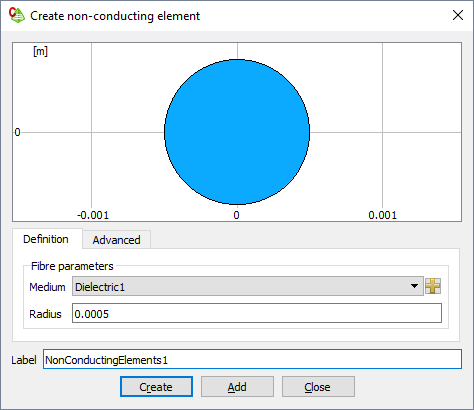
Figure 1. The Create non-conducting element dialog. -
Under Fibre parameters, from the
Medium
drop-down list, select one of the following:
- To specify the medium consisting of a predefined dielectric, select the dielectric.
- To specify the medium consisting of a dielectric, which is not yet
defined in the model, click the
 icon to define a dielectric or add a dielectric from the media
library.
icon to define a dielectric or add a dielectric from the media
library.
- Under Fibre parameters, in the Radius field, enter a value for the cable radius.
- In the Label field, add a unique label for the non-conducting element.
- Click Create to create the coaxial cable and close the dialog.